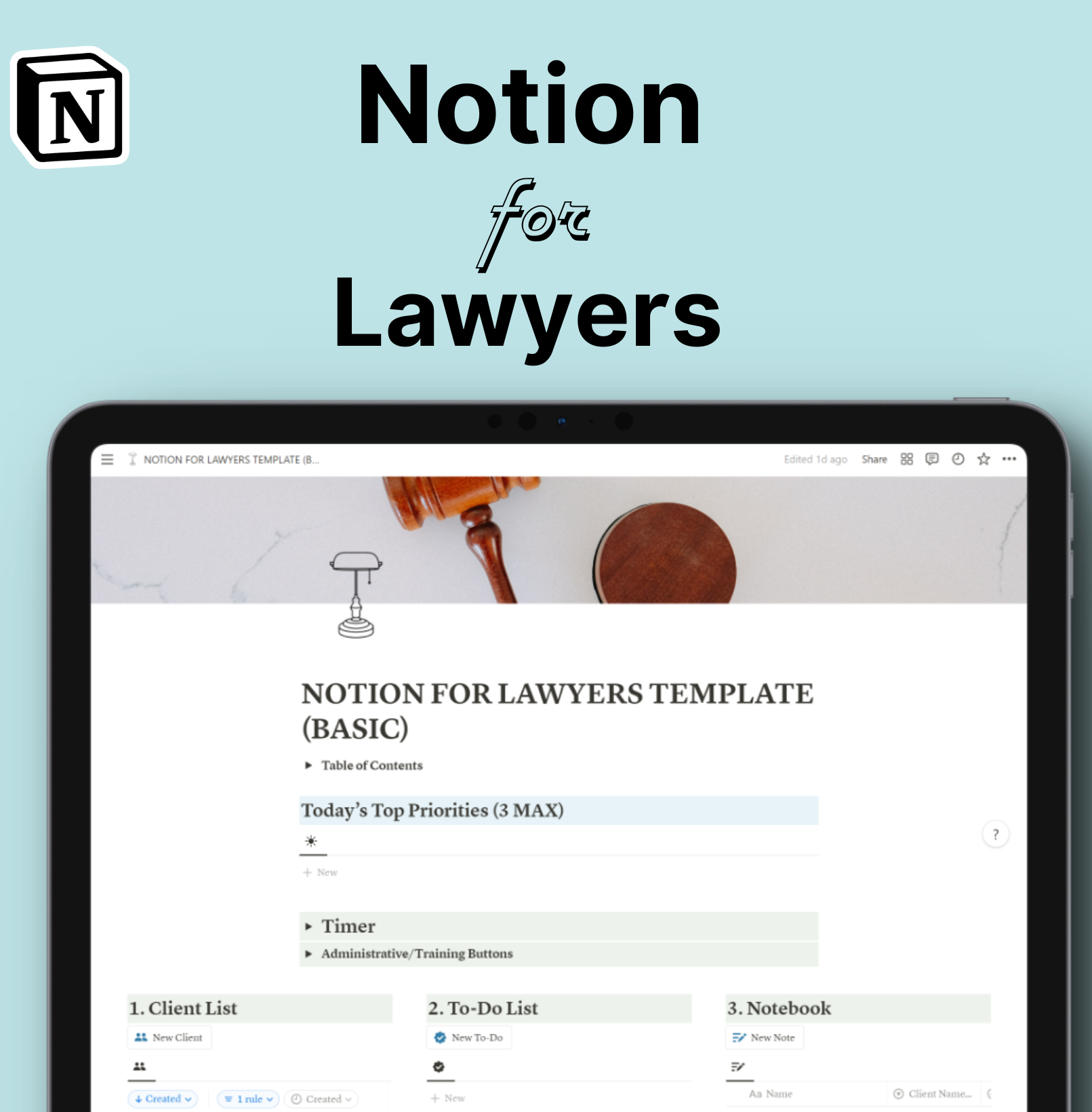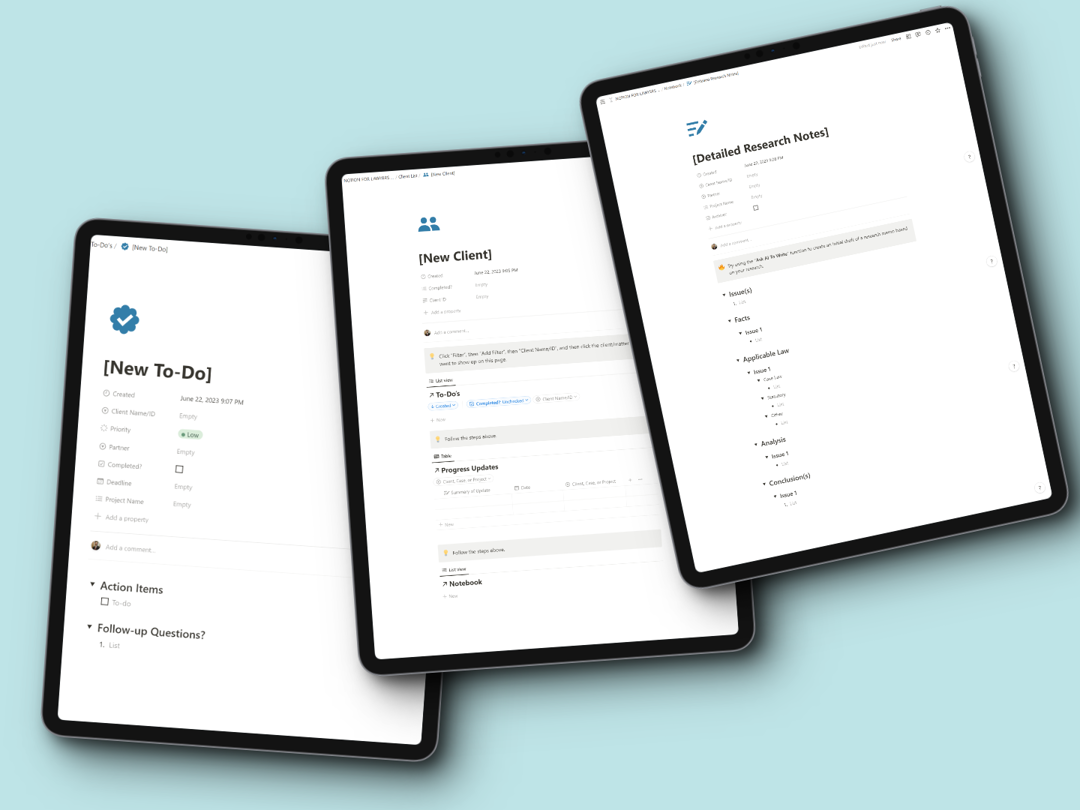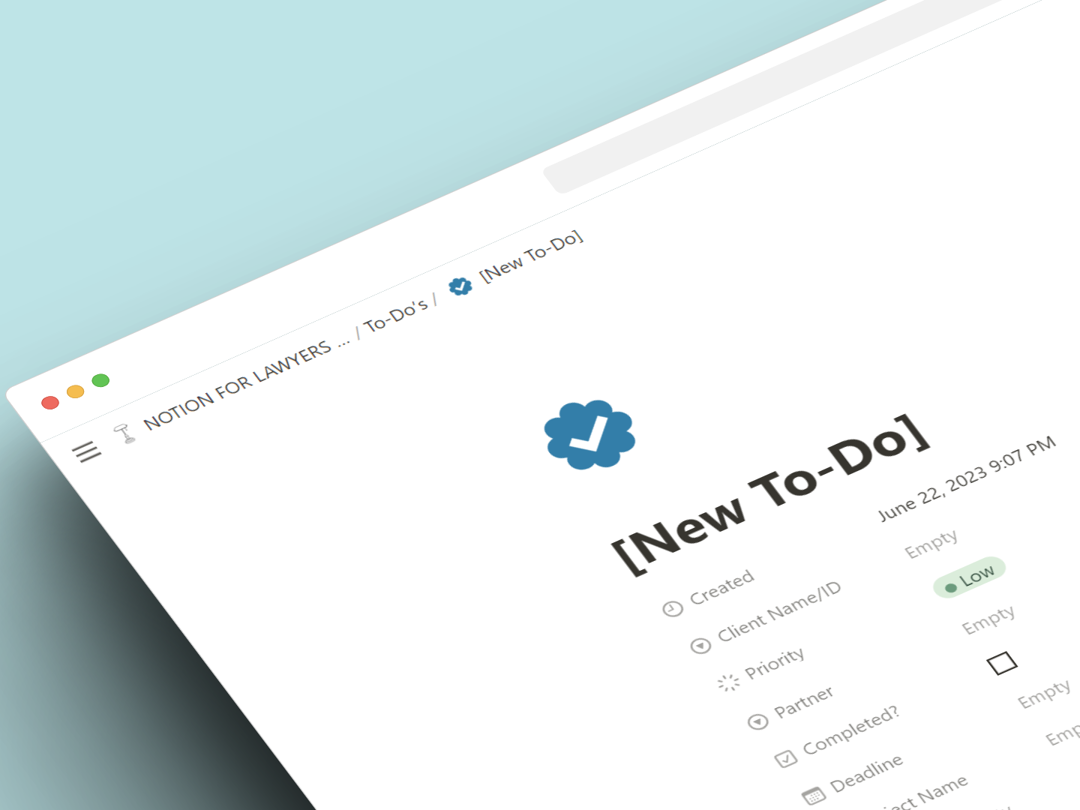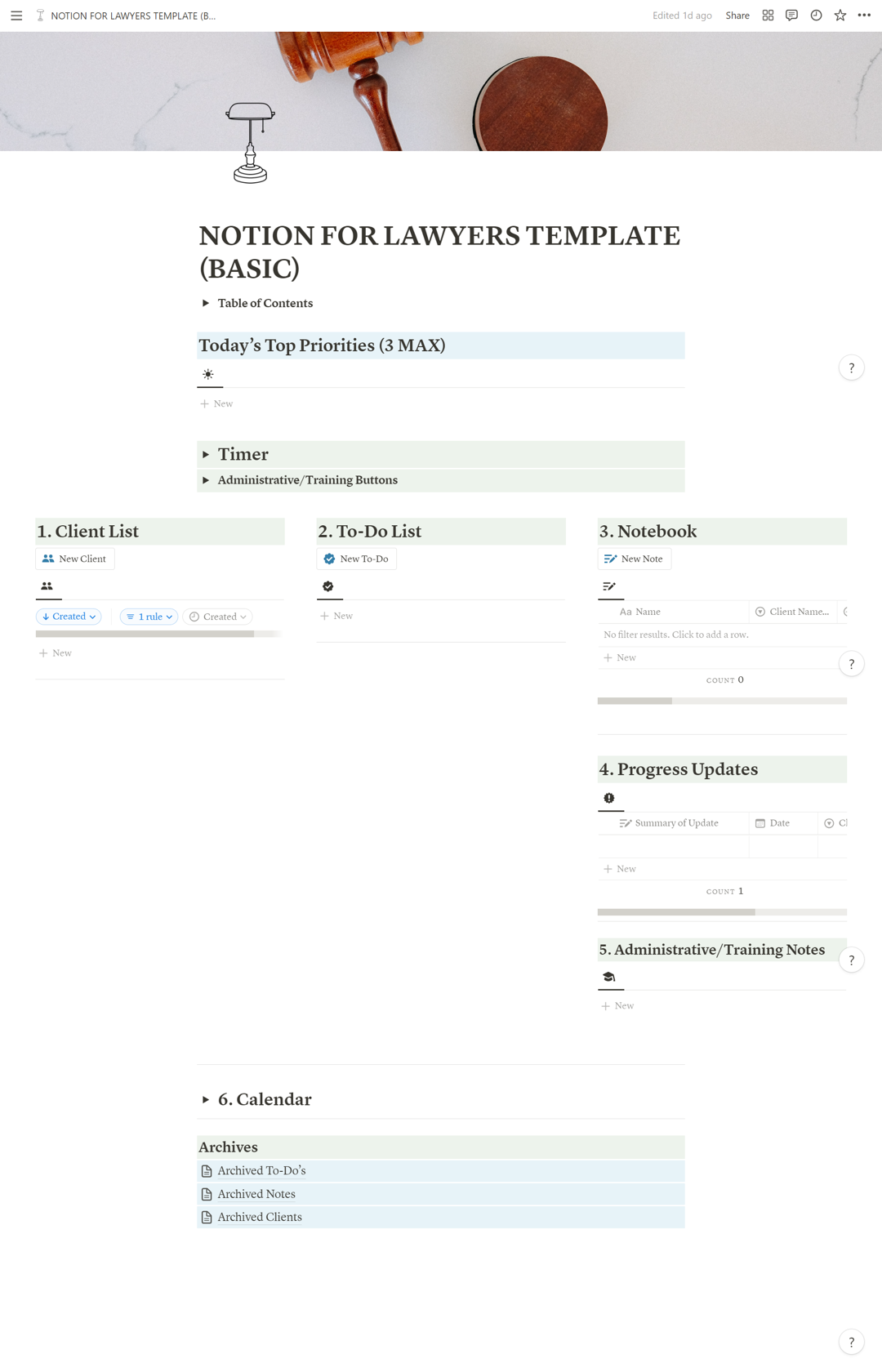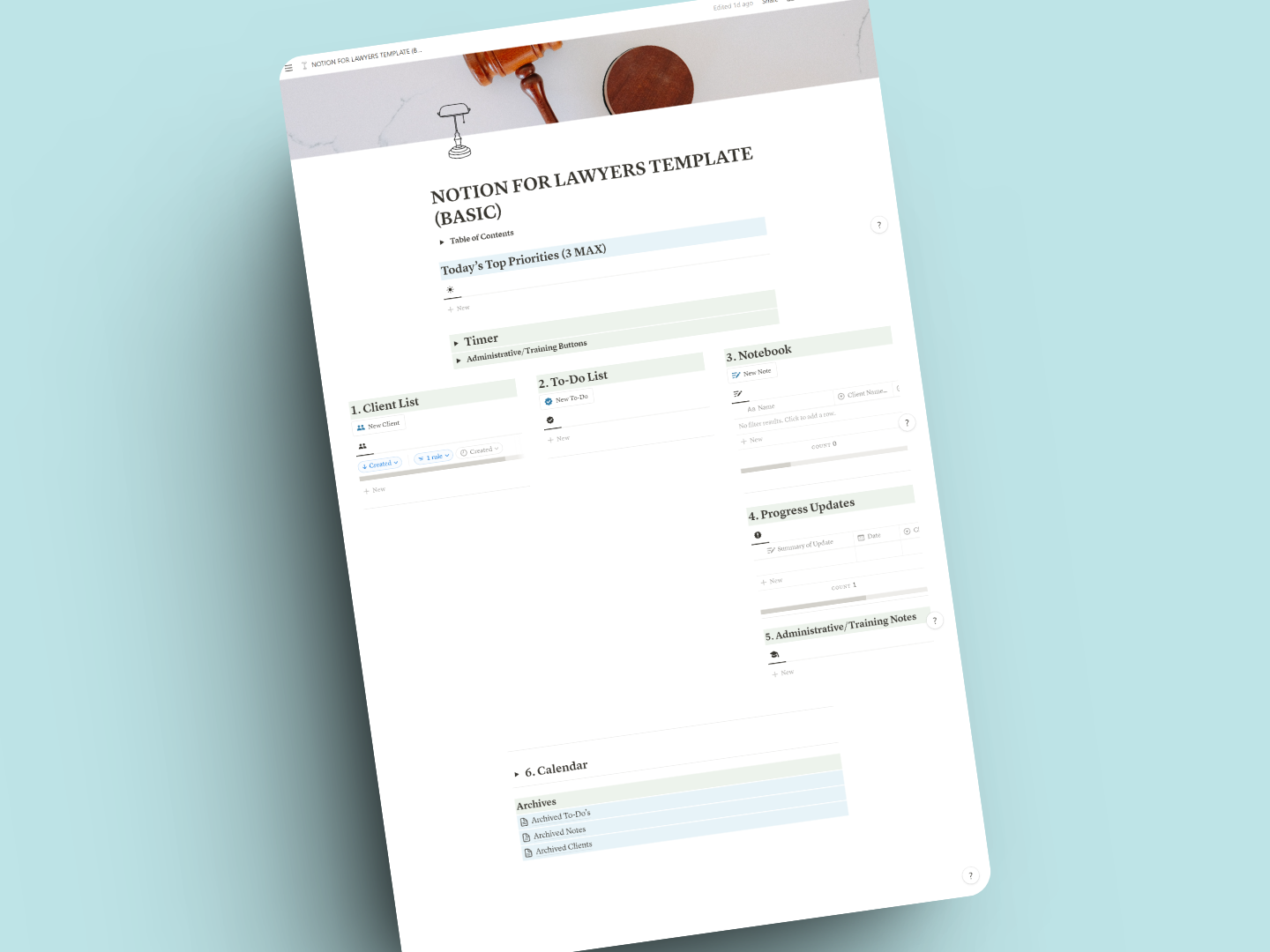Finally, a Notion Template for Lawyers
Simplify Your Legal Practice
1. Organize everything in one place
2. Easy-to-use buttons
3. Automatically filter notes & to-dos to client folders
Created by a lawyer for lawyers.
How to Use
Step 1: Create a New To-Do
Step 2: Create a New Note
Step 3: Create a New Client Folder
About Me
The Gist
The Full Story
Hey, I'm Thomas. I'm a full-time business lawyer from Iowa. For much of my legal career, I've struggled to stay organized in the fast-paced environment of practicing law. Clients and partners can be demanding. Small things slip through the cracks, and there are always a lot of projects to juggle at once.
My wife then introduced me to Notion. She's much more tech-savvy than me and uses Notion regularly to plan her studies as a Ph.D. student. She showed me a few tips and tricks along the way, and I was off to the races.
I started tinkering around with Notion until I finally developed the perfect template for my needs. It optimized 3 primary functions of my legal practice: (1) To-Do Items; (2) Notes; and (3) Client Folders. Every lawyer has a laundry list of to-do items. This is why the "To-Do List" is front and center. Lawyers are also constantly taking notes, be it call notes, meeting notes, and of course, legal research notes. Lastly, my favorite feature of this template is that all to-do items and notes can be automatically filtered into the appropriate client folder.
This template improved my day-to-day life so drastically that I knew others could benefit from it too. That's when the "Notion for Lawyers" project was born. It's a direct solution to my own needs and problems.
It's about time the legal community and the Notion community had a proper introduction.
Enjoy!
-Thomas
Give Me Feedback
Made in Typedream